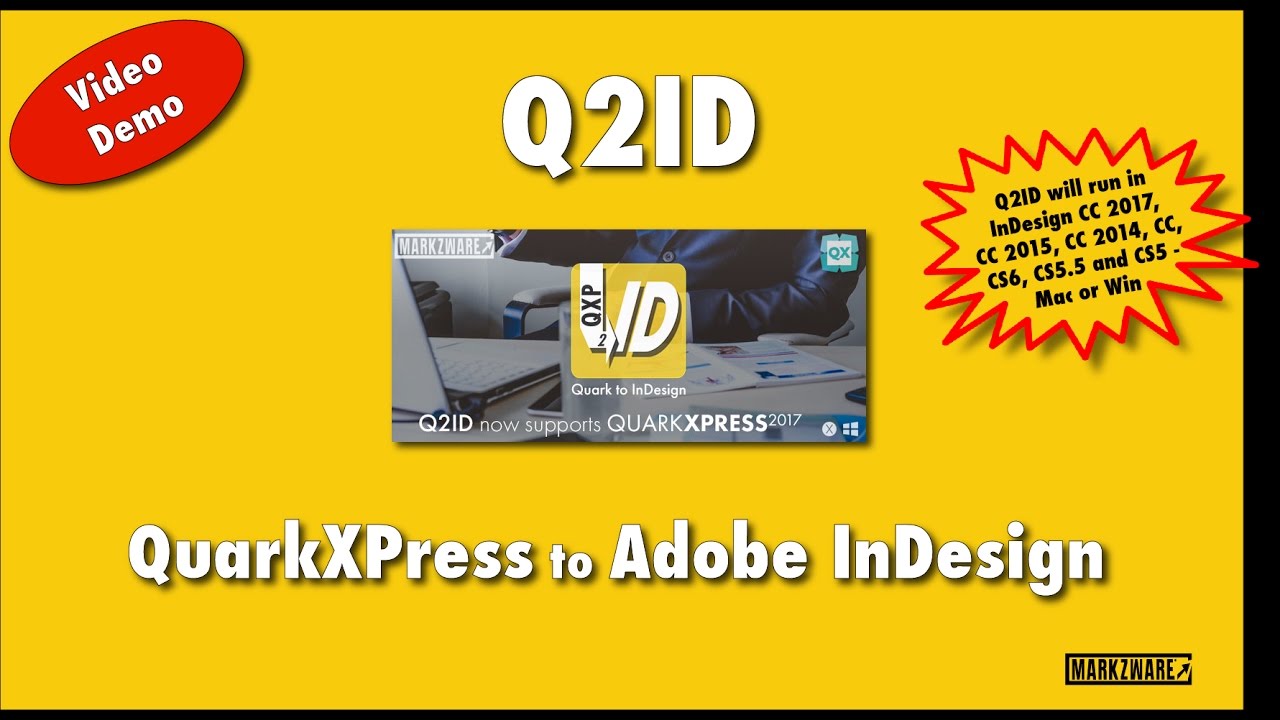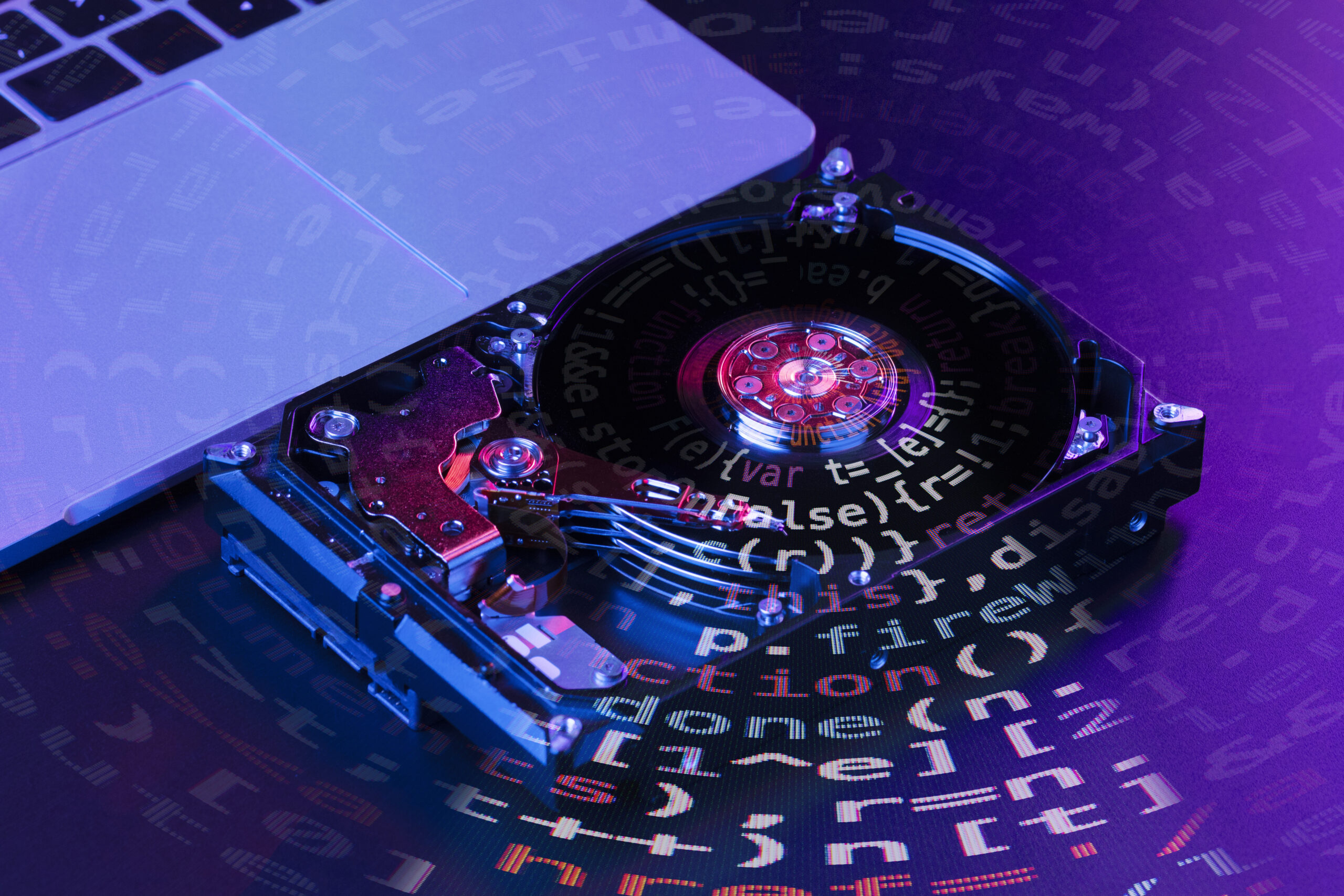For each system administrator, it’s crucial to have reliable data recovery software in case of unexpected data loss. In this review, we’ll explore the top three data recovery software options, including both free and paid options.
Recuva
Recuva is a popular data recovery tool developed by CCleaner. It’s known for its simple user interface and ease of use, making it a great option for those who are new to data recovery software. Recuva can recover lost or deleted files from hard drives, USB drives, memory cards, and other storage devices.
- Recovers lost or deleted files from various storage devices
- Quick scan and deep scan options for efficient recovery
- Preview feature allows users to view files before recovery
- Ability to securely delete files to prevent future recovery
Potential users of Recuva include individuals and small businesses who need a reliable and user-friendly data recovery tool.
TestDisk
TestDisk is a free and open-source data recovery tool that’s designed to recover lost partitions and repair disk boot sectors. It’s a powerful tool that can recover files from a variety of storage devices, including hard drives, USB drives, and memory cards.
- Recovers lost or damaged partitions and boot sectors
- Can recover files from formatted or damaged disks
- Supports various file systems, including FAT, NTFS, and exFAT
- Includes a command-line interface for advanced users
TestDisk is a great option for advanced users who need a powerful and flexible data recovery tool.
Stellar Data Recovery
Stellar Data Recovery is a comprehensive data recovery tool that can recover lost or deleted files, photos, videos, and audio files from various storage devices. It’s a paid tool that offers advanced features and capabilities, such as the ability to recover data from crashed systems or damaged drives.
- Recovers data from various storage devices, including hard drives, SSDs, USB drives, and memory cards
- Offers advanced features, such as RAID recovery and system startup disc recovery
- Includes a preview feature to view recoverable files before recovery
- Provides data recovery services for physically damaged devices
Potential users of Stellar Data Recovery include businesses and individuals who need a comprehensive and powerful data recovery tool with advanced features.
In conclusion, having reliable data recovery software is essential for any system administrator. Whether you opt for a free or paid option, it’s important to choose a tool that fits your needs and provides the necessary features for efficient and effective data recovery. Recuva, TestDisk, and Stellar Data Recovery are all great options with unique features and capabilities. By considering your specific data recovery needs, you can choose the best option for you and ensure the safety and security of your important data.